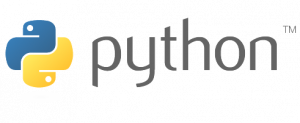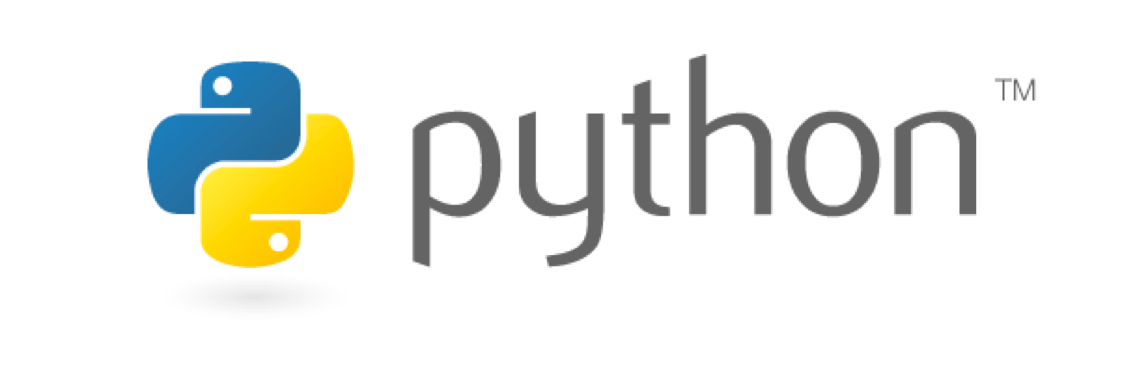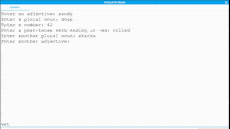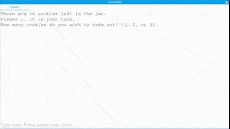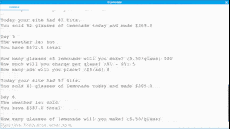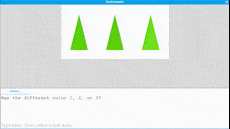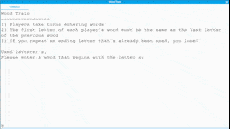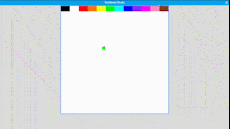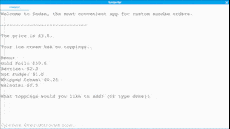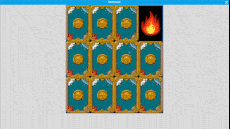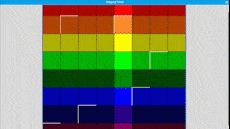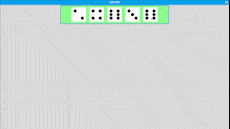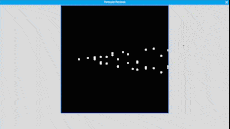Elementary School
More than just an introduction to code.
Other elementary programs exclusively use drag-and-drop block-based coding, leaving students without the skills to structure and code line-based programs with the necessary precision. Rather than abandoning students to a sudden climb in difficulty, our Skylark language presents students with a gradual path to conquer this challenging transition over a series of courses.
Introducing Skylark.
Skylark is TechSmart’s introductory educational coding language, invented to ease the transition from visual coding to line-based code. Every Skylark block represents real Python code. That means students not only get a gentle introduction to code, but one that lets them gradually “level up” to the line-based code used in college and careers.
Learn More About Skylark
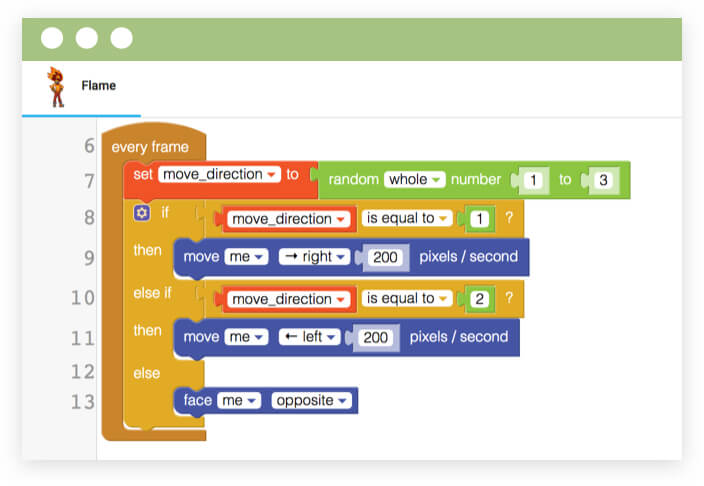
01
Block Code
As students advance through our courses, their Skylark blocks progress through three levels of sophistication. Blocks begin worded appropriately for younger students and gradually take on the vocabulary and syntax of written Python code.
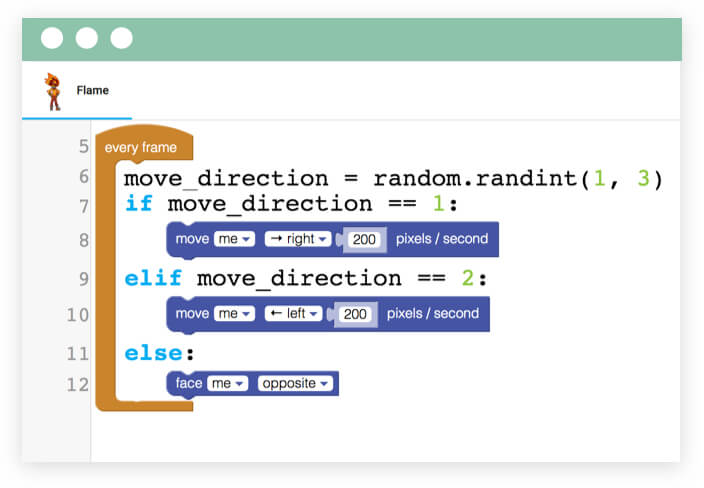
02
Hybrid Code
Skylark’s unique hybrid programs combine blocks and Python code in the same editor. This enables our courses to gradually replace blocks with the line code that powers them.
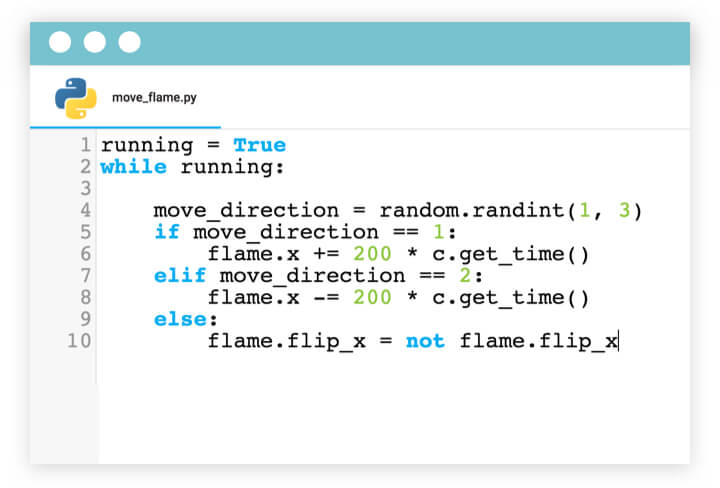
03
Line Code
Every block maps onto clear and straightforward Python code. By the end of their transition, students will write the same line-based Python common in professional environments.
Coding Courses
Our elementary school progression consists of three year-long courses. Students advance through a sequence of computer science concepts where each course builds upon the previous one, all while creating progressively more sophisticated programs set in a colorful fantasy world.
Aetherial
A world of adventure that connects each coding activity.
Aetherial is a world made up of four elemental realms: earth, fire, water, and air. The Aetherial narrative tells the story of four young heroes, one from each land, who meet unexpectedly one day and decide to travel the realms together, learning about each other’s unique strengths and encouraging cooperation among the different nations. Each Skylark lesson is a chapter in these characters’ story, and every exercise centers around their adventures.
CS10: Coding in Skylark 1
Course Description
The first course in the Skylark curriculum starts students on a lifelong path of loving code. Core coding concepts are taught using engaging characters and stories that weave throughout the Skylark course progression, allowing students to tie fundamental learnings to familiar, friendly faces. The course emphasizes student creativity, giving them powerful tools for self-expression in a digital space.
Coding Concepts
- Events
- Frames
- Sprites
- Variables
- Math Operators
- Animation
- Scale
- Input and Output
- If-Else Conditionals
- Randomness
Outcomes
- Write programs that make computers follow instructions
- Create animations that move characters around on screen
- Precisely time and control character movement and animation
- Dynamically change the scale of characters using decimal values
- Process text-based information from the user
- Write code that makes decisions, choosing between multiple options
- Include random elements to make games fun and unpredictable
Students will code:
- Variables
- Changing Sprite Speed
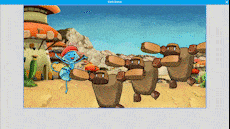
- Random Choice
- Conditionals
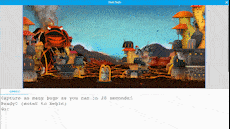
- Mouse Input
- Coordinates
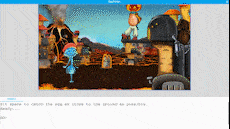
- Advanced Conditionals
- Number Ranges
CS20: Coding in Skylark 2
Course Description
The second Skylark course continues from the first, introducing new, more advanced coding concepts and new capabilities for creative expression. The narrative arc introduced in the first course continues through CS20, traveling alongside familiar characters as they visit new worlds and make new friends. Students in CS20 gain mastery of block-based coding that allows them to create an incredible variety of custom programs.
Coding Concepts
- Coordinates
- Mouse and Keyboard Input
- Sprite Collision
- Else-If Conditional Clauses
- Boolean Logic
- Nested Conditionals
Outcomes
- Specify position on-screen based on coordinates
- Write code that reacts to input from the mouse and keyboard
- Write code that reacts to when characters collide on-screen
- Ask more complex logical questions sequentially in code
- Ask more complex logical questions simultaneously in code
- Ask complex logical questions with dependencies in code
Students will code:
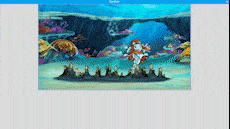
- Boolean Logic
- Number Ranges
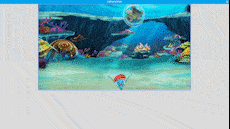
from hitting the ground
- Sprite Collision
- Advanced Conditionals
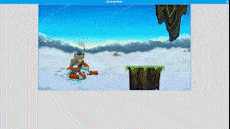
floating islands
- Lists
- Nested Conditionals

- Drawing Text
- Spritesheet Animation
CS30: Transition to Python 1
Course Description
The final course in the Skylark curriculum focuses on transitioning students towards the Python curriculum in middle school. Taking the fundamentals that students have learned in previous courses, CS30 begins to transition students into formatting and typing code in Python syntax. As the characters from the Skylark narrative world come to the end of their adventures, the students’ journeys on the path of Python are just beginning!
Coding Concepts
- Main Program
- Code Organization
- Comments
- Assignment Syntax
- Data Types
- Mathematical Operators
- Text Input & Output
- Conditional Syntax
- Comparison Syntax
- Indentation
- Boolean Values
Outcomes
- Structure code as a single program, rather than a series of instructions to individual characters
- Replace many simple block combinations with typed Python code
- Reinforce knowledge of coding structures from previous courses
- Differentiate between types of data in greater detail
- Use new Python-only operators, functions, and types
- Control Python code flow based on indentation level
- Write short programs entirely in typed Python code
Students will code:
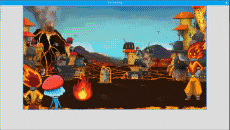
- Assignment Syntax
- Mathematical Operators
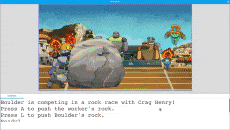
- Text Input & Output
- Assignment Syntax

oncoming bugs
- Conditional Syntax
- Comparison Syntax
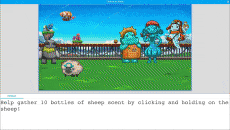
- Conditional Syntax
- Comparison Syntax